Where are you?
Shared vehicle tracking is a requirement for buses, but what about coaches? It could be useful on tour pick-ups, for school trips, and especially for groups who have an organiser. All you need is a smartphone, and it’s free
Vehicle tracking systems are already essential for some kinds of operation, but what if you don’t have a system installed at base, and occasionally need location sharing?
Any Android phone or iPhone already has all you need to share your location with any other person. It’s easy to set up and can be timed for the duration of your journey only, so it switches off completely when the time’s up. This feature can be especially useful for organised trips when you can share your location with the group organiser, or perhaps teacher. You can leave it up to them to share it with the rest of the group. Bear in mind that’s it’s the phone being tracked, so the location of the person carrying it, whether aboard the coach or in a cafe.
You can share location using Google Maps, Apple’s Find My, or WhatsApp. Here’s how.
How to share your location using Google Maps
There’s a simple method built into Google Maps, and it works on both Android and iOS devices.
The driver/courier will need to have the Google Maps app running while signed into a (free) Google account. 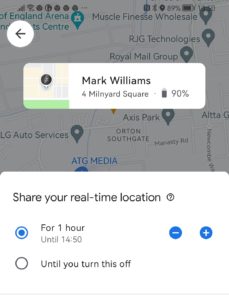
- Open the Google Maps app (Android, iOS).
- Tap your profile picture or initials at the top right. Sign in to your Google account if you haven’t already.
- Tap Location sharing and Share location.
- Select how long you want to share your location.
- Choose the people you want to share your location with (you may have to give Google Maps access to your contacts here). You can share your location with anyone in your contacts, provided you have added their Gmail address. You can also share your location directly with specific apps.
- If you want to share with someone who doesn’t have a Google account, tap Copy to clipboard on Android and paste the link into an email or message. On an iPhone, you can tap More options to send the link via iMessage or a different app.
- You can review the list of people you are sharing your location with on that same Location sharing tab, and you will see their profile picture on the map if they are also sharing their location with you. To stop sharing or to get directions to their location, tap on the profile picture or their name listed at the bottom.
How to share your location using Apple’s Find My
If you and the people you want to share your location with are using an iPhone, iPad, or iPod Touch, then the Find My app is the easiest way to do it. Here’s how:
- Open the Find My app and choose the People tab.
- Select Start Sharing Location.
- Enter the name or number of the person you want to share your location with and tap Send.
- Select how for long you want to share your location, and tap OK.
- You can stop sharing your location on the same People tab by tapping on the relevant person and choosing Stop Sharing My Location. You can quickly stop sharing with everyone by selecting the Me tab and turning off Share My Location.
How to Share Your Location Using WhatsApp
If the person or people you want to share with use WhatsApp, it’s easy to share your location with them. This is available on both Android and iOS.
- Open WhatsApp and select the Chats tab.
- Choose the person or group you want to share with.
- On an iPhone, tap the plus icon at the bottom left. On an Android phone, tap the paperclip icon at the bottom right.
- Choose Location.
- Click Send Your Current Location for a snapshot of where you are now, or Share Live Location to share your real-time position as you move around for the period you specify (from 15 minutes up to eight hours).